EDTE 233 Teaching Problem-Solving with Educational Technology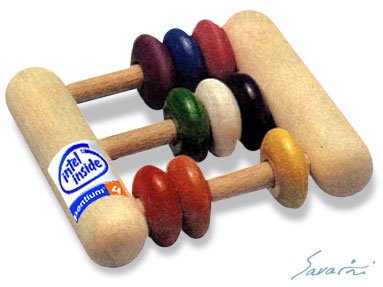
Final Project
Due at Face-to-Face on 12/14-15/07
Final Project
Introduction:
This semester we explore problem based learning, teaching strategies, and the use of current technology to create and deliver instruction. We experiment with these technologies and how they can be integrated into the curriculum. Our goal is use technology to engage learners and improve performance for all students.
Now it's time to create a useful product that incorporates what we have learned.
What would happen if you took technology A and combined it with teaching strategy B?
Has anyone else out there tried something similar? What does the research say?Preparation
- Form groups of 2, 3, or 4
limits: min. 2 students per group - maximum of 4 students per group.
Maximum of 7 groups total due to time constraints on presentation day.- Identify an instructional strategy or blend of strategies;
- Identify technology to support the strategy(ies);
- Examine the literature for support of the strategy(ies) and technology.
Project Development
- Collaborate with your group online and/or face-to-face.
- As a group, create a lesson, a staff development training, WebQuest, or other web resource (the product) that incorporates or utilizes technology.
- Decide on the context (location, level, subject) and the teaching strategy(ies) (for example concept attainment, inquiry, problem based learning, synectics, etc.) which will be presented.
- Decide on the technology tool(s) required to produce the product.
- Locate and cite references (academic articles) used to support the strategy and tool selection.
- Select the standard(s) to be addressed.
- Develop a product (lesson, training, web resource, etc.) that integrates the technology and strategy(ies).
Requirements
The project must include:
- a digital presentation method, ( a website, a powerpoint, a video)
- a digital product (e.g. lesson plan, web-based resource, WebQuest, a staff training plan)
- an annotated bibliography (min. 4-6 citations supporting choice of the tool(s) and strategy(ies))
- a handout for the class that;
- describes the lesson or training,
- explains the context (grade level, subject, etc.),
- describes the tool(s) and strategy(ies) selected,
- explains the rationale for the choice of the tool(s) and strategy(ies),
- includes a brief synopsis of references used,
- includes the names of all group members
- includes the standards addressed (TaskStream may be used)
Presentation
At the 12/14-15/2007 face-to-face, your group will present the final product to the class.
You will be given 20 minutes and a 5-minute Q & A to deliver your presentation.
In your 20 minutes, you needn't present your lesson as if you were delivering it to students (most lessons will require much more than 20 minutes). Instead, use a presentation method to describe the lesson(s), your tool(s), and your strategy(ies) to the class.
Tips for completing the assignment:
- Assign group members roles to distribute the work required to complete the assignment.
- Make sure one of the roles is 'taskmaster' (to keep the project on track).
- Be creative and take risks [i.e., think of this assignment as "practice" for future work and focus as much on optimizing the process as creating the product.]
- Consult the Final Project Rubric to help scaffold your project
Please email me jdibble@csus.edu if you need assistance or have a question regarding this assignment.
Students will need an e-mail account and computer access to the Web. All Sacramento State students enrolled in one or more units can create a SacLink account for e-mail. Although a home computer with Internet access running Microsoft Internet Explorer, Mozilla Firefox or Netscape Navigator would be beneficial, students can access the Internet from one of the campus student labs. Check out System Check and Computer Hardware Recommendations for more information about equipment.
Last updated: 10/07/2007
