Welcome to theWord Web Test |
|
Introduction-Task-Process-Process-Resources-Evaluation-Conclusion
Introduction
1. Click on the File menu, drag to Preview in Webpage. 2. Create a folder somewhere safe to save the newly created html file and images. 3. Click on File menu, drag to save as web page. 4. Browse to my newly created safe, empty folder. 5. Click on the save button 6. Locate the safe folder and look inside, click on the new html file. |
Task
|
Process· This page will deal with different fonts, we will see what the html does to them. · Oxford · Campbell · Calligrapher · Catchup |
Resources· Click here to go to Google. · Click here to learn about Astronomy · http://www.kidsastronomy.com/ |
Evaluation· |
Conclusion· In this final square I will fill the background with a nice light blue. Let us see what happens in the conversion. I also pressed return a bunch of times afer the table to see what would happen. |

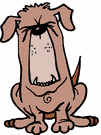 Now
we will put in some pictures around this paragraph. I hope it looks good when
it is converted to html. Now we will put in some pictures around this
paragraph. I hope it looks good when it is converted to html. Now we will put
in some pictures around this paragraph. I hope it looks good when it is
converted to html. Now we will put in some pictures around this paragraph. I
hope it looks good when it is converted to html.
Now
we will put in some pictures around this paragraph. I hope it looks good when
it is converted to html. Now we will put in some pictures around this
paragraph. I hope it looks good when it is converted to html. Now we will put
in some pictures around this paragraph. I hope it looks good when it is
converted to html. Now we will put in some pictures around this paragraph. I
hope it looks good when it is converted to html.