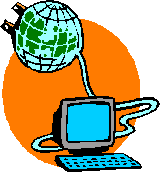 |
Syllabus - MIS 175
|
[Course Objectives] [Teaching Methods] [Grading] [Course Policies] [ListProc Assignment]
| INSTRUCTOR:
David H. Schaefer OFFICE: Tahoe Hall 2075 PHONE: 278-7120 (but e-mail is a better choice) E-MAIL: schaefer@csus.edu WEBSITE: http://www.csus.edu/indiv/s/schaefer/ CLASS HOURS: Section 1: MW 12:00-1:15 Alpine 236 Section 2: MW 4:30-5:45 Amador 153 Section 8: MW 3:00-4:15 Tahoe 1026 OFFICE HOURS: MW 11:00-11:45 and 2:00-2:45; other times by appointment or drop in. |
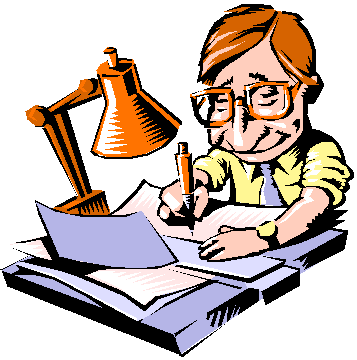 |
REQUIRED TEXTBOOK:
Principles
of Information Systems, Fifth Edition; Ralph M. Stair and George W.
Reynolds; Course
Technology, 2001. Additional readings
will be assigned throughout the course.
COURSE RATIONALE: Computer information systems are ubiquitous
in today’s businesses. Managers can expect to have frequent contact with them.
Skill in using information systems – understanding their capabilities and
limitations, knowing how to access them directly or through technical
specialists, knowing how to effectively use the information such systems can
provide, and facility in specifying new systems – is a distinct advantage to
managers today.
Perhaps
most important is for managers to gain familiarity with IS terminology,
enabling them to deal with “techies” without getting snowed. They need to know
what is possible and what is impossible. They need confidence in their
knowledge so they can make sound decisions about the use of IT. And they need to feel comfortable discussing
IS topics.
COURSE
OBJECTIVES: Develop a
comfort level with and an understanding of computer information systems from a
managerial perspective.
1.
Terminology. Be able to explain the meaning of terms used
to describe common techniques and concepts in business information systems.
2.
Skills.
Successfully use a microcomputer database management system and a Web page
editor. It is assumed that students in this class have an understanding
of the operation of a PC, Microsoft Windows, Word, and Excel.
3. Information Systems Concepts. Be able to describe the ways in which computers are and will be used in business and management. These concepts include telecommunications, electronic commerce, data warehousing and mining, artificial intelligence, and future directions of computer-based information systems.
4. Systems Development. Understand the importance of an effective systems development process. The steps covered include systems investigation, analysis, design, implementation and review.
5.
Behavioral
and Organizational Issues. Be able
to identify and suggest appropriate responses to managerial and organizational
issues stemming from the development, implementation, and use of computer-based
information systems.
Class Format: Most class sessions will incorporate a combination of lecture and discussion. Videos and guest lectures may be incorporated. Material from the text and outside sources will be covered in part in lectures.
Class Attendance: Though role will not be taken at every class, you will find it extremely beneficial to be present. A lot of information will be covered in a short period of time. There is a direct correlation between class attendance and class performance.
If you miss a class, you also lose an opportunity to impress the instructor with your insights during class discussions. And you are likely to miss some tidbit of wisdom that could improve your grade in other ways. Little sympathy will be offered when you lack information provided in a class you missed.
Please try to arrive to class on time, turn off your cell phone, and remain in your seat until the end of the class. If your plan is to leave after a few minutes of class, I’d prefer you didn’t come at all. There will of course be exceptions, but please keep such disruptions to a minimum.
Class Participation: This class will be a lot more fun and informative if the instructor doesn’t do all the talking. Students are expected to do the assigned readings before class and to participate actively in class discussions. Questions may be assigned to specific students or students may be called upon randomly. There are no right or wrong answers here. We are interested in observations and anecdotes. Your participation grade will be a function of your willingness to share experiences, questions, comments and views.
To
help me attach names to faces, I may experiment with some novel approaches this
semester. When you participate in class, send me
an e-mail and remind me of what you said. This is the only way to guarantee
you will get credit for participating. If you contribute regularly and sense I am not learning your name,
please come and see me so I can get to know you personally.
Chapter Exams: Due to the large volume of information taught in this class, multiple-choice exams will be given. (There may be an occasional short-answer question.) Each exam will consist of approximately 50 questions, will cover 1-5 chapters, and will test you on straightforward matters, such as facts from assigned readings, major points from previous discussions, lectures, or videos and definitions of the more important terms from the textbook. Although remembering acronyms and definitions can be tedious and seem senseless, to be “computer literate” one must be able to speak the vocabulary of the computer world.
The purpose of the exams is to encourage you to keep up with the readings and pay attention in class. They will usually be given at the beginning of class. Your lowest (or missed) exam score will not be counted. Grades for individual exams may be curved. Note: You will need six (6) Accu-Scan ABF-10-ID-100A forms, available in the campus bookstore.
Final Exam:
The final exam is
cumulative, but will emphasize the material covered after the last chapter
exam. It will consist of approximately
100 multiple-choice questions and possibly an essay question or two. It is not optional and may not be used as one of
the dropped chapter exams. Note: Unless you obtain permission from the
Instructor, you must take the final exam in your assigned section.
Team Assignments:
Student teams of 4-6
students will be responsible for completing one written project and making an
oral presentation. It is recognized that team assignments are a mixed blessing
for students. However, teamwork is an
essential skill in IS and is, from a practical standpoint, necessary in a large
class. Some class time may be made available for teams to work on this
assignment. Scores for the team assignment will be weighted by peer
evaluations.
Students will be required to develop their own teams and to select a project leader. Begin this process as soon as possible and send me an e-mail when you have your team formed. Do not wait until the last minute to become part of a team.
Note:
The team project should be fun. It certainly requires some thought, but it
is more an exercise to demonstrate your ability to work with a diverse group,
delegate responsibilities, manage difficult situations, utilize groupware, and,
importantly, follow instructions.
Peer Evaluations: For the team
assignment, each member of the team will rate the performance and contribution
of each of the other members of the team. The team’s grade will be factored by each member’s relative rating. Do not allow yourself
to be surprised by your team's evaluation.
Lab Projects: Databases and websites are central to most organizations’ information systems strategies, and therefore basic skills will be covered in those areas. A couple of short lab exercises will be assigned, requiring the use of Microsoft Access, Front Page, and possibly other software. You may discuss these exercises with your classmates, but the implementation is to be completed individually. A printout or published website will be required to demonstrate your accomplishments.
WARNING: Start Lab Projects early; plan for hardware, software, or Internet problems just as you would in the real world. I guarantee many of you will have problems and questions. Attend the in-class tutorials and do not wait until the last minute to ask questions.
Note:
It is suggested that you use the “2000” versions of MS Access and MS Front
Page. These are available in the computer labs and at a discounted price in the
CSUS bookstore.
GRADING: Letter grades will be determined using a standard percentage point evaluation as outlined below. Semester percentages will be rounded to the nearest tenth of a percentage point. Appeals for “rounding up” will not be considered.
|
GRADE |
GRADE |
MINIMUM PERCENT |
|
A |
4.0 |
93.0 |
|
A- |
3.7 |
90.0 |
|
B+ |
3.3 |
87.0 |
|
B |
3.0 |
83.0 |
|
B- |
2.7 |
80.0 |
|
C+ |
2.3 |
77.0 |
|
C |
2.0 |
73.0 |
|
C- |
1.7 |
70.0 |
|
D |
1.0 |
60.0 |
|
F |
0.0 |
<60.0 |
The components of this course will be weighted as follows. The value of individual quizzes, cases, and assignments may vary. There will be no “extra credit” assignments.
|
Chapter Exams (4) |
50 points each |
= 200 points |
|
Final Exam (1) |
100 points |
= 100 points |
|
Group Project (1) |
|
|
|
Written Portion |
40 points |
= 40 points |
|
Oral Portion |
20 points |
= 20 points |
|
Lab Projects (2) |
|
|
|
Database |
20 points |
= 20 points |
|
Web |
10 points |
= 10 points |
|
Other Assignments |
2-5 points each |
= 0-10 points |
|
Total |
|
=
390-400 points |
Each
of these grading components is discussed in more detail elsewhere in this
syllabus. The Instructor reserves the right to modify the component weighting
if circumstances so dictate.
The
grade calculated by the above method may be adjusted upward, based on class
participation, by as much as one-half of a percentage point. The evaluation of class participation is
necessarily subjective. Class
participation is more than just attendance. It is the active engagement in questions and answers, taking part in the
analysis of business situations, and the contribution of comments in class
sessions.
Keep
your graded work until the end of the semester; recording errors may occur.
Missed Classes: The student is
responsible for obtaining material that may have been distributed on days when
he/she was absent. This can be done by contacting a classmate who was present
or by contacting the instructor during his office hours or at other times. With
advance notice of an absence, a missed exam may be rescheduled, at the
discretion of the instructor.
Assignments: All assignments are due at the beginning of class on the date due. Late submission of assignments will be assessed a penalty of 10% per class session. Any assignment late by more than two weeks will receive no credit. It is your responsibility to notice on a timely basis if a grade has not been recorded for an assignment you turned in or an exam you took. In such cases, you must inform the instructor within two weeks of the date the results are posted.
Unless
instructed otherwise, no handwritten material will be accepted. All assignments must include student
name(s) and 5-digit ID number(s). Use a cover page, where
appropriate. Multiple-paged assignments
must be stapled. Please do not use report folders.
Exam
Rebuttals: Only multiple-choice questions are subject to rebuttal. All
rebuttals must be written on the back of the Accu-Scan form and must include:
(1) the question number, (2) your rationale for
rebutting the question, and (3) reference to the textbook or other source of
the “correct” answer.
Staying Informed: Reliable Internet access and an e-mail address are required. If you do not have Internet access and an e-mail address (at least a Sac State computer user login), then you should apply immediately. You will be expected to check the class website and your e-mail at least once each week. Important information will be posted regularly on the website and last-minute changes may be sent by e-mail.
To help you stay informed and share information with your classmates, a list server account has been established for each section.
Assignment:
Your first assignment (worth 2 points) is to successfully subscribe to the
class discussion list (ListProc) on the CSUS list server before the end of the
second week of class.
To join the ListProc list, address an e-mail message (sent from the e-mail address you intend to check regularly) to: LISTPROC@CSUS.EDU
In the message text area, type the following two
lines (replacing the italicized words with the appropriate information):
SUBSCRIBE listname yourfirstname yourlastname
END
For example, Jane Smith, in Section 1, would send the following message to LISTPROC@CSUS.EDU:
SUBSCRIBE MIS175S1-L Jane Smith
END
|
SECTION
|
LISTNAME
|
|
1 |
MIS175S1-L |
|
2 |
MIS175S2-L |
|
8 |
MIS175S8-L |
You must follow the above instructions precisely, using spaces and line breaks where indicated and no additional punctuation. If you are successful, you will receive a “Welcome” message.
Troubleshooting
ListProc: If you successfully subscribe to the list, you will receive a message from listproc welcoming you to the list. If you made an error in your subscription request you will receive a message from listproc indicating the error and you will not be subscribed to the list. Once you determine the error, you can send a corrected request. Common errors with subscriptions are, misspelling SUBSCRIBE, incorrect list name, or not having a space between SUBSCRIBE, listname and first and last name. The list name itself may contain no spaces and must end with "- L".
Another common problem of listproc subscriptions is due to the configuration of your mail program. Most mail programs, by default, send messages in HTML format. The listprocessor cannot interpret messages sent in this format. The listprocessor expects the first word of the message to be a listproc command (i.e. SUBSCRIBE, REVIEW, INDEX), but HTML formatted messages contain the line "This is a multi-part message in MIME format" as the first line of the message. The list processor reads the word 'this' as the command and since it is not a valid listproc command the message is rejected.
To change the format from HTML to text only, select the preference or options settings in your mail program. Find the option for "mail sending format." Your choices are probably 'plain text' or 'HTML.' Be sure you have 'plain text' selected. Then under the 'plain text' selection you need to set encoded text equal to 'none.'
The following website provides specific instructions for several mail
clients: http://www.expita.com/nomime.html.
If you receive errors you do not understand, you need to forward a copy of the error message along with a description of what you were attempting to do, to the saclink helpdesk (saclink@csus.edu).
Additional information can be found at http://www.csus.edu/uccs/inetemail/ListProc/index.htm.
Academic Integrity: Dishonesty will not be tolerated. Anyone found cheating, plagiarizing, facilitating acts of academic dishonesty by others, having unauthorized possession of exams, or submitting work of another person will receive an “F” on that exam/assignment and be considered for further disciplinary action.
Communication: The Instructor is available to answer questions anytime, in person, by phone, or by email. But students must take the initiative to make contact if there are questions or problems. And do not wait until the last minute!