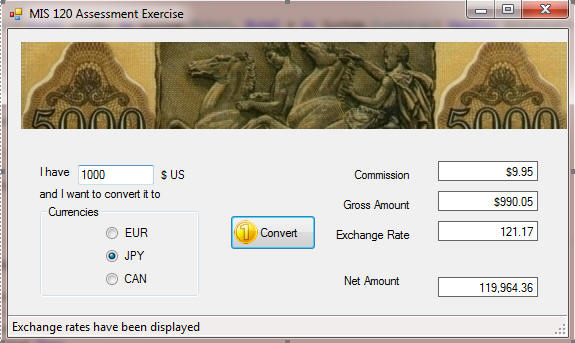
Assessment Exercise
Objectives:
Assess your MIS 15 skills
Find you an approprate partnet for Assignment 1
Exercise Steps:
1.
Execute the GetLabFiles.exe
program and download the solution files. Open the solution and complete the GUI
interface of to look similar to Figure 1 (select your own layout as you see
fit):
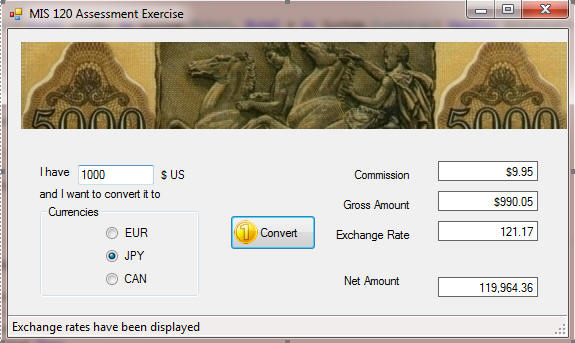
Figure 1
2.
The Currency1.jpg is shown at the top of the application
area.
3.
A text field ($ US) is displayed (data typed could be
integer).
4.
"Convert" command button is shown but not active (you
may add an image to the button, if you want).
5.
Labels on the right of the screen with white background,
and a border of your choice will display the results of the calculations. These
labels are aligned to the right.
6.
The message "Programmed by Your Name" is drawn at the
bottom of the application area inside a status strip control.
7.
When the Currency radio button is clicked:
ü
Radio button selection could be stored into a
String variable.
ü
clsExchangeRates class is used to find the exchange rate for EUR and JPY but
NOT for CAN.
ü
Display the Exchange rate immediately after the
user selects the currency. Exchange rate is displayed in the application
(Exchange Rate label).
8.
When the Convert button is clicked :
ü
Input $ US amount is converted to numeric.
ü
Commission class is used to calculate commission.
Commission amount is displayed in the application.
ü
Gross Amount is calculated as $ US minus
Commission.
ü
Net Amount is calculated (Gross Amount times
Exchange Rate) and displayed in the application.
ü
Numeric data above are formatted properly.
9.
If CAN radio button is selected, the ExchangeRates class
will throw an exception. Catch this exception and display the exception message
on the label on the bottom of the application.
10.
All other error messages should be displayed in a
Message Box
Remember to execute the GetLabFiles.exe program and upload the files to my
server
If you have difficulty downloading the files, you may downloaded from there: Assessment.zip
If you have difficulty uploading the files, you may sent your ZIPPED solution by mail.
To test drive the solution click XchangeRates.exe