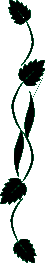
Installing Statgraphics Plus*
System Requirements
To run STATGRAPHICS Plus, you must have a Pentium, 80486, or 80386 computer and:
- At least eight megabytes of RAM (random access memory); however 16 megabytes is recommended for those who use the program and all the modules. You will need at least one megabyte of availabe storage for each additional STATGRAPHICS Plus module you install.
- Microsoft Windows, Version 3.1 or later; Windows NT, Version 3.5 or later; or Windows 95.
- a mouse
- one 3.5-inch drive
- one hard-disk drive with at least eight megabytes of available storage to hold the files for the base program, the sample data files you use with the tutorials, and the Online Help files.
Installing STATGRAPHICS Plus
Your STATGRAPHICS Plus software comes with an easy-to-use setup program that guides you through the installation process.
Important:
You cannot run STATGRAPHICS Plus from the disks included in your package; you must first run the setup program.When you install the program on your computer's hard disk, the set program:
- Prompts you for you name and the serial number of your STATGRAPHICS Plus software. (Note: Your serial number appears on the Disk 1 label).
- Creates the necessary subdirectories and copies the STATGRAPHICS Plus program files, sample datasets, and Online Help file into those subdirectories.
- Prompts you to insert the STATGRAPHICS Plus disks, as needed.
- Note: The following statement applies only if you are using Windows 3.1, not Windows NT or Windows 95.
- Because STATGRAPHICS Plus is a 32-bit application, the setup program also installs Microsoft's Win32s files. These files allow your computer to run 32-bit applications in Windows Version 4.1.
Installing STATGRAPHICS Plus on a Single Computer
- Insert Disk 1 into disk drive A or B, as appropriate.
- Windows 95: Start Windows, then select START…RUN from the Taskbar.
- Type a:setup or b:setup, as appropriate, and click on the OK button (or press Enter).
Windows 3.1x: Start Windows, then select FILE…RUN from the File Menu.
As the installation progresses, the setup program prompts you to provide simple information: Your name, the serial number of your STATGRAPHICS Plus program, and the path where you will install it. Read the instructions carefully and respond to the prompts.
Note
: If you are running Windows 3.1, you must restart Windows before you can run STATGRAPHICS Plus.Starting and Exiting from STATGRAPHICS PLUS
To start STATGRAPHICS Plus
Now that you have installed STATGRAPHICS Plus, you are ready to start the program.
- Start Windows.
- Double-click the STATGRAPHICS Plus icon or run SGWIN.EXE.
The program displays the Application window with various program buttons in the Taskbar. When you are ready to start working, you can enter new data or perform analyses using an existing file or STATFOLIO.
To Exit STATGRAPHICS Plus
- Select FILE…EXIT STATGRAPHICS from the Menu bar; your session ends and the program returns to Windows.
* Instructions from STATGRAPHICS Plus for Windows User Manuel Version 3.