Earth View
The portion of the screen
labeled "EarthView" (below) shows two stars orbiting about their common
"center of mass", as seen from the Earth. One star travels along the red
orbit, while the other star travels along the blue orbit. Notice that the two stars
appear to orbit around a fixed location between them. This location is the center of
mass of the system. The view depends on how inclined the orbits are
to your view, that is what the inclination of the orbital plane is. The
inclination can be changed by adjusting the bar next to the "i" below. You will
be asked to change the inclination in the "Exploration" sections of the web
assignment and note the difference between the "Priveledged View" and the
"Earth View".
Please Close
This Window To Return To The Applet Page
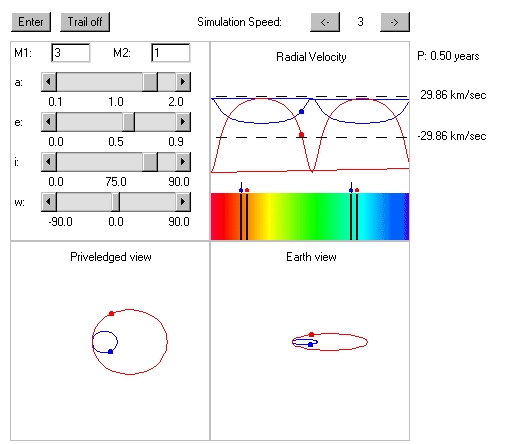
|