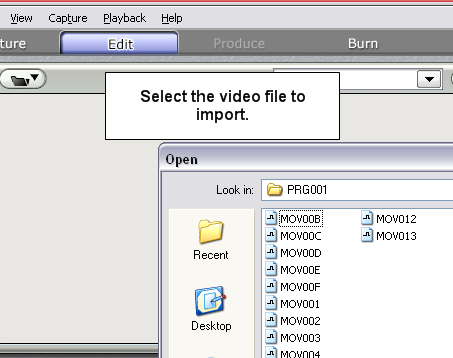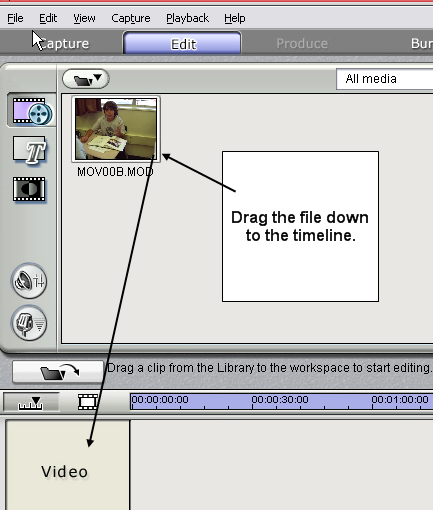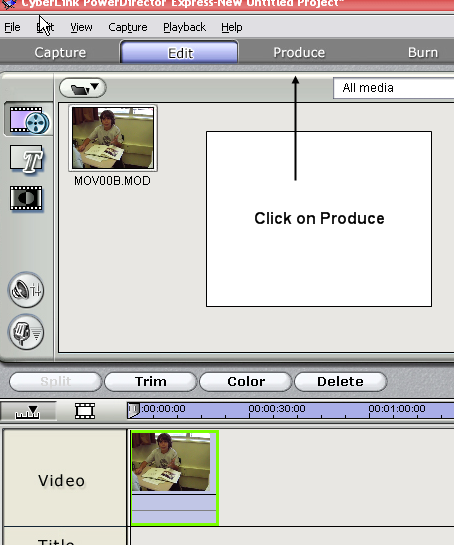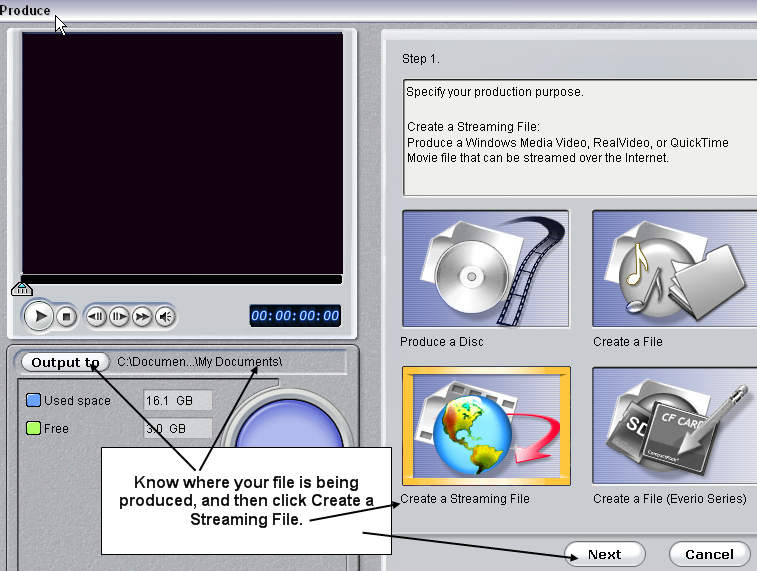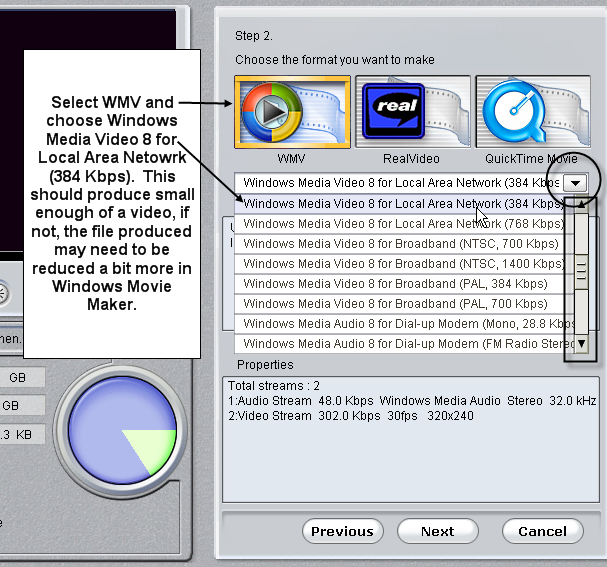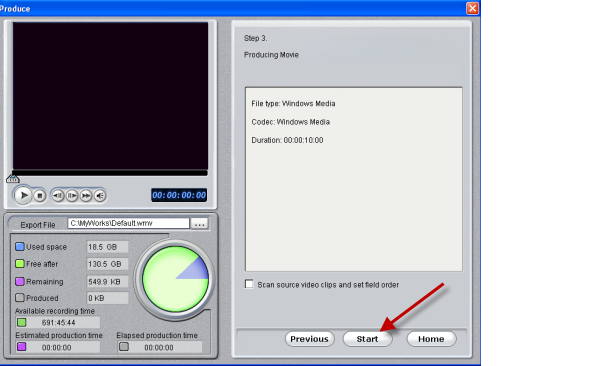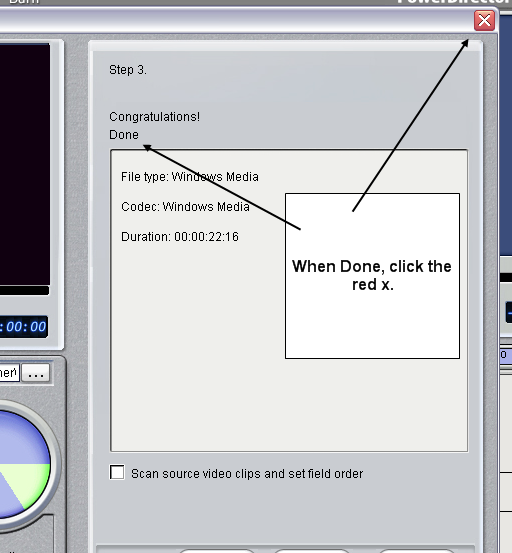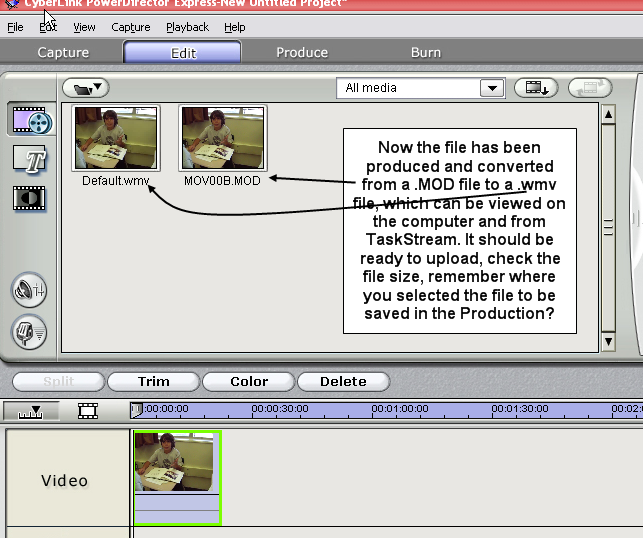| 1. Import the Video File (Media Files) |
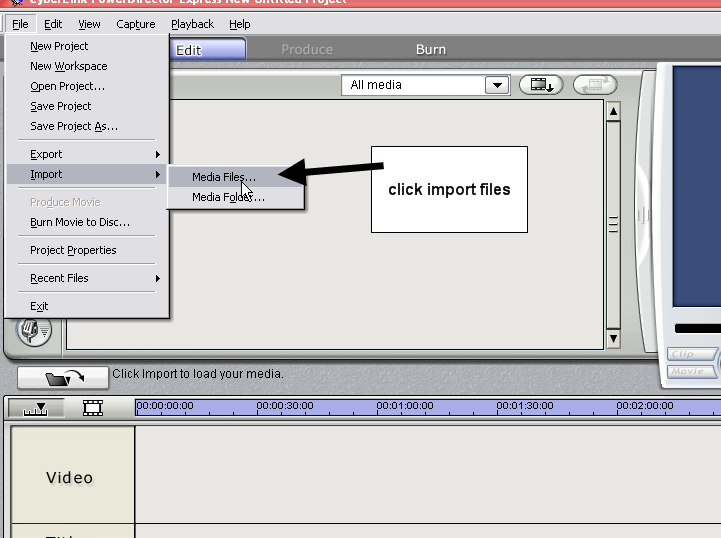 |
| 2. Find the video
file on the camera (EVERIO_HDD) or source. |
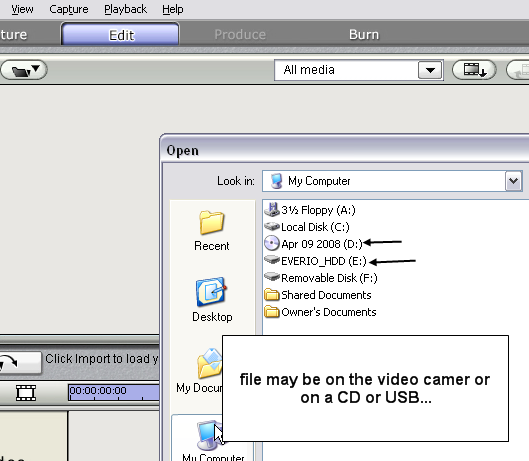 2. 2. |
| 3. Select the video file(s)
to import. |
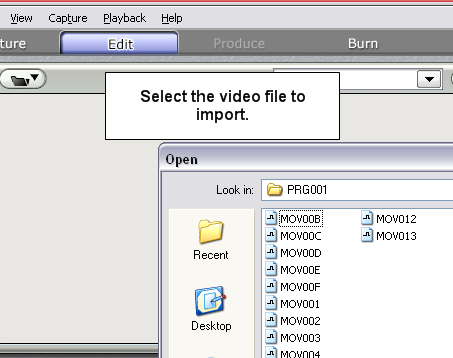 |
| 4. After selecting
and importing the video file, click on it and drag the file down to the timeline. |
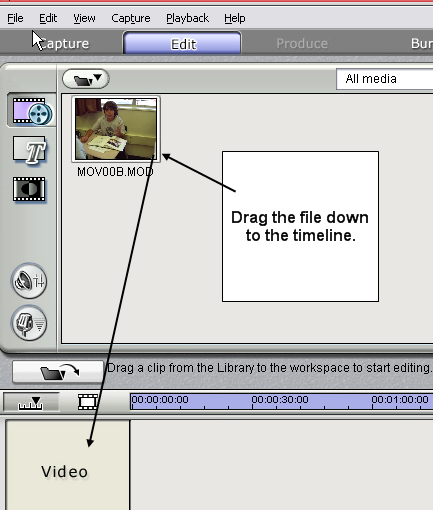 |
| 5. Once the file is
in the timeline, click on Produce (you can split and cut the video file parts not needed before producing the file-another tutorial on the splitting of video is coming, but you can use the PowerDirector Help to learn how to split and cut video). |
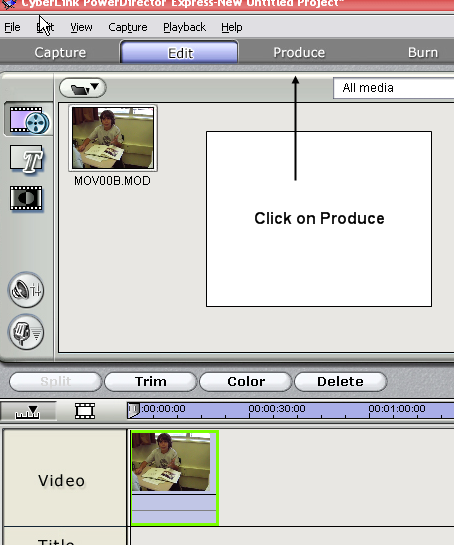 |
| 6. Click output to see
where the file will be produced and saved, then click on Create a Streaming
File. (then click next) |
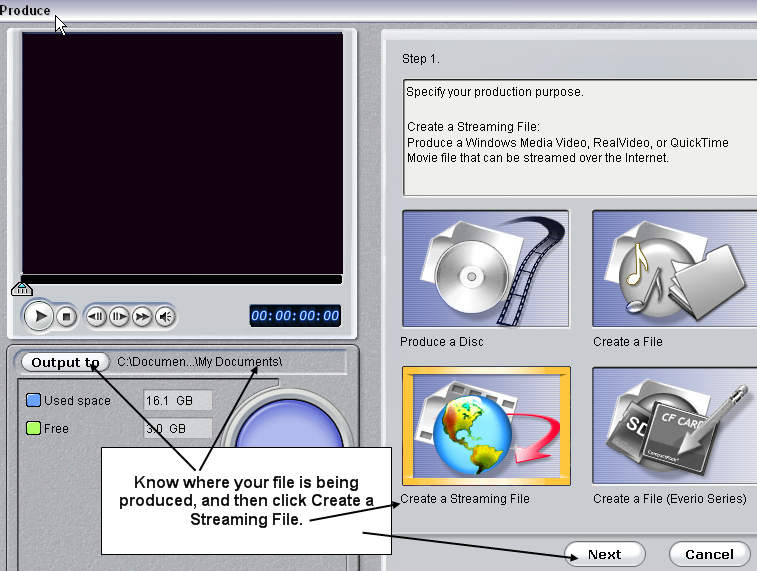 |
| 7. Choose to create
a WMV file and select 768 Kbps. TaskStream allows a single file to be at most 100MB. Choose WMV. Click next to proceed. |
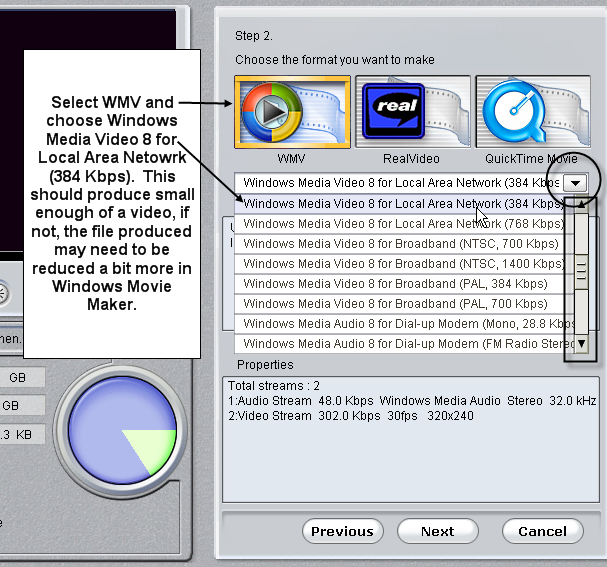 |
| 8. After you have select
the format for the video file and have clicked "next" in step 7, just
click "start." |
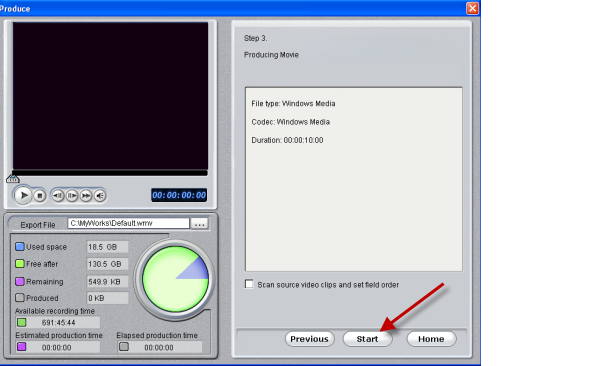 |
| 9. It will say
"Congratulations Done" when complete, then just click the red x. |
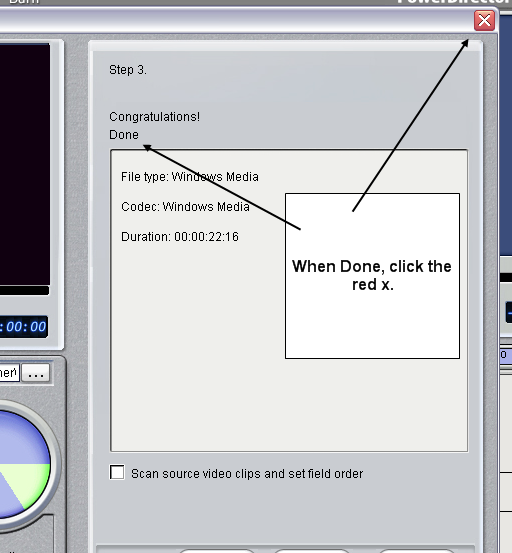 |
| 10. Below see the
finished file. It should be small enough to upload to TaskStream however it should not be larger than 100MB. |
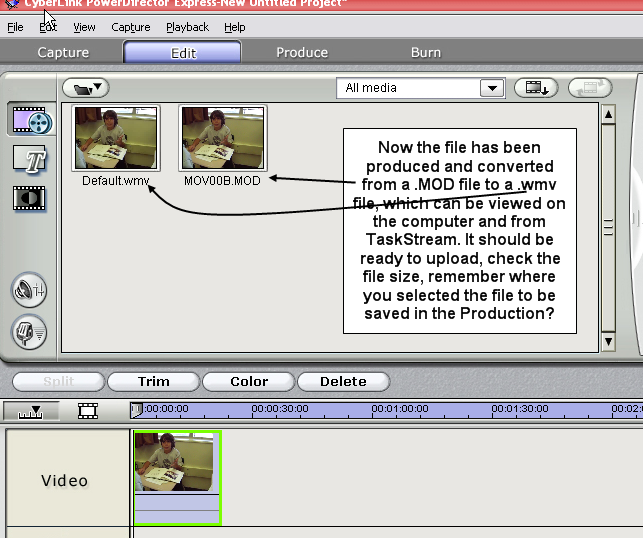 |
| |
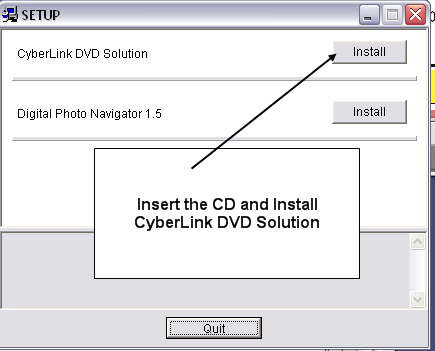
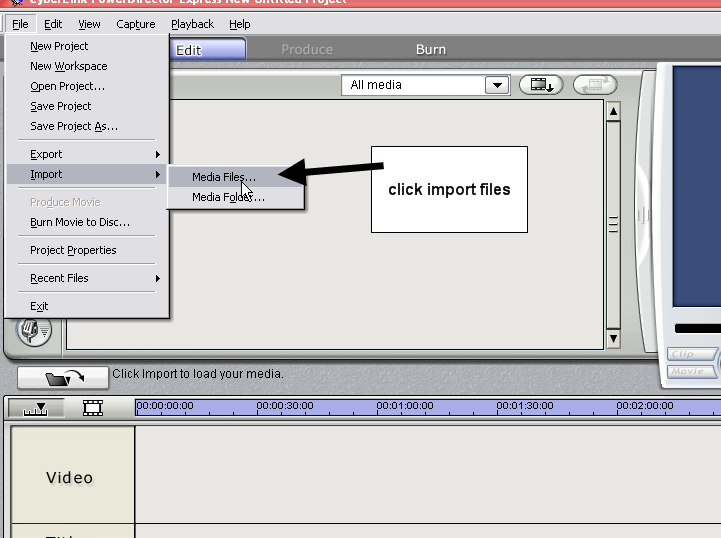
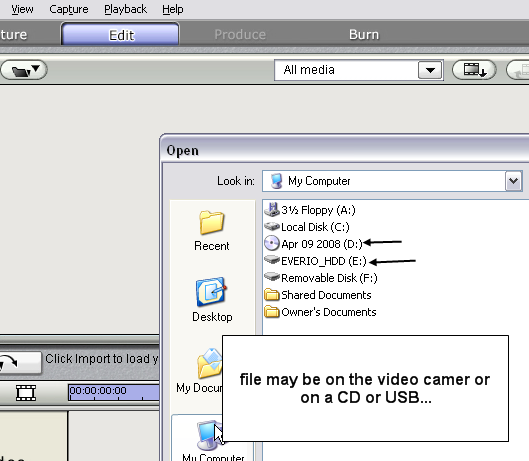 2.
2.