EDTE 233
Teaching Problem-Solving with Educational Technology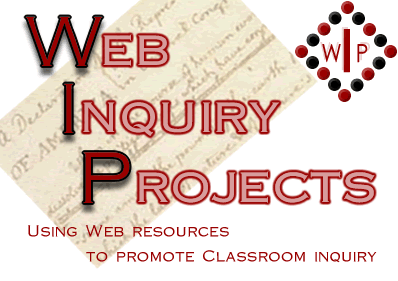
Forum Assignment #3 - WIP's and Project Development
Assigned 10/07/07 - Due 10/14/07
Introduction:
In this lesson you will be introduced to a version of the WebQUest, the WIP, or Web Inquiry Project.
In addition, you will report on the current state of your group's thinking and planning for the final project. Do not worry if your plans are undefined, just let us know where you are in the process and how your plans are progressing....in other words, an in progress, progress report.
Preparation:
- Read: Web Inquiry Projects (WIP's)
Overview, Templates, Examples, Inquiry Inquiries
- Read: Promoting Student Inquiry: WebQuests to Web Inquiry Projects
- Assume your role: See Groups and Roles below
Assignment:
Collaborate online using your Google Docs account.
http://docs.google.com/
- Arrange to meet either online synchronously (via chat, Instant Messaging (IM), in person, by phone) or asynchronously (email, work at different times on the 'presentation' using a round robin style). Schedule approximately 2-3 hours for group collaboration.
- The creator signs in to Google Docs and creates a New >> Presentation
Title the Presentation: Group #- all of your group's first names
e.g. Group 5 - Sam, Sue, Sally, and Joe
- The creator then needs to Share, the presentation, with everyone in the group, and Invite Collaborators. Here are instructions to help you with this process.
Note: Email addresses are located on the edte Google Groups page >> Members >> view all
- As a group, collaborate to create a 'Presentation' that illustrates your group's current thinking regarding the final project. This is only a 'presentation' in the sense that it will be in a Powerpoint-like format. (Your will not need to actually present it as we did during class. You will provide a link to your group's 'presentation' and then receive written feedback regarding your draft project from your peers on the COE Forum.) Use as many slides a necessary.
Here are few suggestions to help you scaffold a your 'presentation';
- Have you decided on a topic? If not, then list several ideas that are currently under consideration.
- Have the tasks be equitably distributed to all group members?
- Have you decided on an instructional strategy? If so, which one(s)?
- Have you decided on a technology tool? If so, which one(s)?
- What supporting research has been located? (provide citation(s).
- Any other information about the project that you have developed.
- Include at least one slide ( a group consensus) that compares and contrasts WebQuests with Web Inquiry Projects.
- Creator makes sure the presentation can be viewed on the edte Google Groups site on the 'State of the Project' page.
- Recorder posts a link to the group's presentation on the COE Forum
- Respond individually on the COE Forum to two other groups with constructive feedback. (Internet Etiquette)
Groups and Roles:
- All group members: Contribute to the content of the 'presentation.'
- Facilitator organizes the meeting, keep the group on the topic, and help ensure that all members have a chance to contribute to the 'presentation'.
- Timekeeper must keep the group on time and aid the facilitator in ensuring that all members have a chance to contribute to the 'presentation'.
- Recorder check all slides for typo's and post the link to the group's 'presentation' on the COE Forum.
- Creator sets up the 'presentation' using their Google Docs account and Invites all other members as collaborators. (Instructions). [ Also makes sure the 'presentation', when finished, can be viewed on the Google Groups site on the 'State of the Project' page.]
Note: Some group members may have two roles or no defined role.
Group 1 Nicole (facilitator) Kristen B (timekeeper) Kimberly (recorder) your choice (creator) |
Group 2 Keri (facilitator) Nikki (timekeeper) Jaclyn (recorder) your choice (creator) |
Group 3 Leah (facilitator) Pat (timekeeper) Kristen F (recorder) Cathy (creator) |
Group 4 Robert (facilitator) your choice (timekeeper) Ian (recorder) your choice (creator) |
Group 5 Becky (facilitator) Karen (timekeeper) Erin (recorder) your choice (creator) |
Group 6 Michelle (facilitator) Jenna (timekeeper) Erica (recorder) your choice (creator) |
Group 7 Shelley (facilitator) Charity (timekeeper) Julia (recorder) Mariam (creator) Jane |
COE Forum Assistance
- Introduction to the COE Forum page
- Rules of Internet Etiquette
- Rubric for forum posts
- How to participate in the COE forum
- COE forum link
(Remember to Login to the forum or you will show up as anonymous. Since I do not know who anonymous is...you will not receive credit for the assignment!)
Please email me jdibble@csus.edu if you need assistance or have a question regarding this assignment.
Students will need an e-mail account and computer access to the Web. All Sacramento State students enrolled in one or more units can create a SacLink account for e-mail. Although a home computer with Internet access running Microsoft Internet Explorer, Mozilla Firefox or Netscape Navigator would be beneficial, students can access the Internet from one of the campus student labs. Check out System Check and Computer Hardware Recommendations for more information about equipment.
Last updated: 10/07/2007
