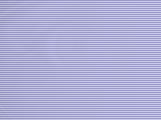


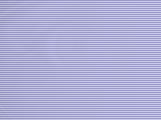 |
 |
 |
Reading and Writing Japanese on your Computer::Displaying Japanese Characters in your BrowserThese Genki Resource pages were written using the Unicode (UTF-8) format for character encoding. In order for you to properly view these pages, you may need to modify a browser setting. Look for the browser setting called "Character Set" or "Character Coding". This needs to be set to Universal Alphabet (UTF-8) or Unicode (UTF-8). Typing Japanese on your ComputerIn order to type Japanese on your computer, you will need an input system. For Windows 98: See Microsoft's IME page: http://www.microsoft.com/windows/ie/downloads/recommended/ime/ For Windows 2000 or XP: University of Redlands has detailed information on how to do this. http://newton.uor.edu/Departments&Programs/AsianStudiesDept/Language/index.html For Mac OS X:
|
| This website was co-developed by Andrea Shea (ashea@csus.edu) and Professor Masuyama (kmasuyama@csus.edu) at Sacramento State. |