TECH TIPS

Tech Tips - Web Browsers
We use web browsers every day - to access the internet, research information, check movie times, etc - but have we thought about why we use one particular browser over another? Do we simply use the one that came pre-installed?
Firefox, Internet Explorer, Chrome, and Safari are the four most commonly used web browsers, but they share an interesting history, and are always competing with each other for usage share.
Which browser you use is important for those who create the applications and webpages you access. Software developers and web developers are constantly tinkering with their applications to best run on each browser. In some cases, an application may run best, or run exclusively, on one particular browser. For example, for our Web Content Editors here in ABA, IRT officially recommends Chrome to its users.
However, there is a case to be made that each browser is useful. Firefox is widely used for its integrated applications and "extensions" that add more features to a user's browsing experience. Chrome is often cited as one of the fastest and smoothest working browsers. Browsers like Safari and Internet Explorer benefit as they are the default browser applications for both Apple and Microsoft operating systems, respectively.
Who is winning the "usage war?" Well, it depends on who you ask: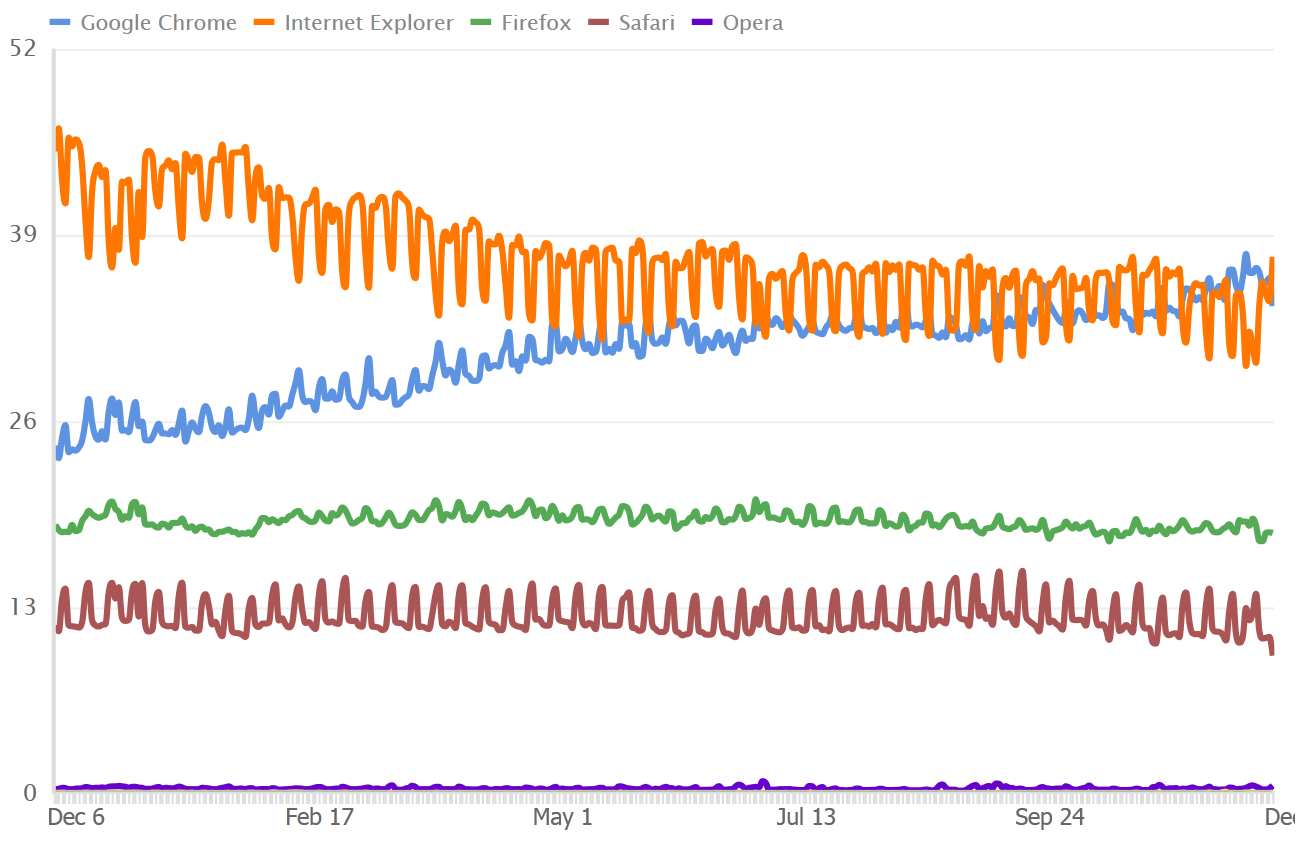
Some sources show that Google's Chrome has outpaced Internet Explorer as the most widely used browser, which is impressive as Chrome was released only five years ago, while Internet Explorer has been around since 1995. Other sources show Internet Explorer is still on top. These different outcomes stem from the different methodologies used to collect data.
Regardless of who is currently "winning," the real winners are users, as competing platforms allow for greater innovation and improvements. Chrome has rocketed in popularity due to both a clever marketing campaign, and a smooth, fast, and crash-free experience to its users. Some attribute Internet Explorer's slow descent to age, as the application itself has grown in size and doesn't always run as quickly as other browsers.
Another black eye for Internet Explorer - Chrome and Firefox update automatically, while it is still common for older computers running older operating systems to also be running older versions of Internet Explorer. These older versions are much more vulnerable to targeted attacks from viruses, malware, and spyware.
It is important to understand all of these differences when accessing the internet. While we may have virus removal programs, the best way to protect yourself is to make sure your web browser is fully updated, and avoid visiting or clicking on suspicious websites or links. If you are curious about whether or not you have the most up-to-date version of your web browser, or want to try a different browser, view this helpful resource.



