Support Page Content
RSS: Risk and Safety Solutions
Risk and Safety Solutions, known as RSS, is the laboratory management software purchased by the CSU Chancellor's Office. Access to RSS is through their website and through their mobile apps. Use your CSUS Single Sign-On to log in.
RSS Website Login: https://app.riskandsafety.com
Getting Started with the RSS Software
Review the tutorials, videos, and instructions before starting to create or update your group.
In addition to what is presented here, RSS provides some basic information on different roles and manual changes that can be created within your group. Contact EH&S for help (916) 278-2020.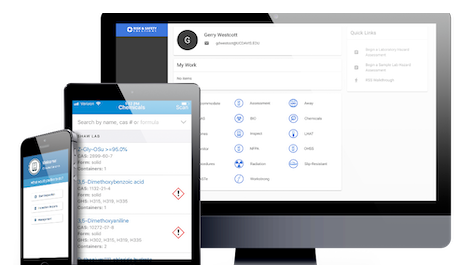
Tips and Instructions for Using RSS Software
RSS operates using "Groups" to represent research, shop, and staff teams or groups that are based on the group Profile.
To use the modules, you must first create a group Profile in RSS. Below are some resources to help you set up your group(s). For additional help, select the question mark symbol on the upper right-hand side on your RSS Profile page.
Note for Responsible Persons (RP): Your group ('Main Group' is in the name) may already have been created by EH&S, but if not, contact EH&S to have your group added. P.I.'s and staff supervisors (RPs) are responsible for managing students & staff in their group roster. All faculty, staff, and students should be in the RSS system database, so you will be able to add anyone with CSUS credentials to your group.
When creating either a hazard assessment, a new group, or inventory sub-location in RSS, use the desktop version, as the mobile application does not allow for much flexibility.
To access the desktop version, go online and log into RSS.
RSS works best when running on the most updated software. Before using a mobile device for tasks like inspections and chemical inventory updates, ensure your mobile applications are updated.
For more detailed training on using the various RSS modules, you may sign up for online workshops. RSS Online Workshop & Training Sign-up