Support Page Content
Emergency Notification System
Sacramento State’s Emergency Notification System automates delivery of urgent announcements to faculty, students and staff. The system sends out text messages, phone calls and email in the event of a critical situation that may cause harm or imminent danger.
The alerts would be used only in the event of an emergency that threatened the safety of students, faculty, staff and visitors. It may provide protective action recommendations. Examples of such events would be a campus shooting, bomb threat, hazardous materials spill, flood or fire.
In the event of an emergency, Public Safety may send a notification message. A follow-up notification can be sent shortly thereafter, with more specific details of the event and safety procedures, or an “all-clear” message sent when the threat has ended.
The community may also be alerted to visit the campus’ homepage for more information.

Sign Up Now
The University is doing what it can to ensure that the campus community is as safe as possible, but ENS is only effective if students, faculty and staff do their part. Sign Up and register your cell phone number and preferred email address so that in the event of an emergency, you will be properly warned.
Students, faculty and staff are strongly encouraged to provide accurate contact information. Sacramento State is committed to keep our campus safe. Signing up takes only a few seconds. We can’t reach you through ENS unless you’ve signed up!
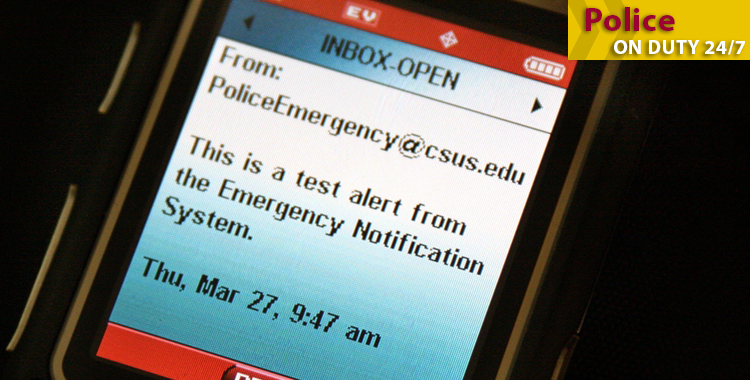
Key Features
- Committed to Safety Sacramento State is committed to keeping our campus safe. Signing up for ENS takes only a few seconds. We can’t reach you through ENS unless you’ve signed up!
- First Alert In the event of an emergency, Public Safety may send a notification message. A follow-up notification can be sent shortly thereafter, with details of the event and safety procedures, or "all-clear."
- Threat Warnings In the event of a critical situation that may cause harm or imminent danger, some components of the ENS System may be used to notify the campus of a potential threat.
- Multi-platform Delivery ENS is a communication system designed to provide delivery of urgent announcements to faculty, students and staff. The system includes text messages, email, phone calls and an audio warning.

Three Rings. Pick it up!
That’s how you’ll learn about emergencies or critical incidents that happen on the Sacramento State campus. If your classroom or desk phone rings three times in quick succession, pick it up. You’ll receive information on the emergency along with what precautions to take.
- There’s a new way to get in touch with faculty in their classrooms or at their desks when a critical incident occurs on campus—when a classroom or desk phone rings three times, pick it up!
- After picking up your phone, a recorded message will provide details about the critical incident.
- The “Three rings. pick it up!” message is just one way Public Safety can communicate critical incident information. It is part of the Emergency Notification System (ENS), which informs the campus community in a variety of ways about incidents that may be an immediate danger to faculty, staff, students and campus visitors.
- ENS is designed to send out text messages, voice mail messages and email messages to students, faculty and staff in the event of a critical situation that has the potential to cause harm or imminent danger.
- The alerts would be used only in the event of an emergency that threatened the campus community’s health and safety. Examples of such events would be a campus shooting, bomb threat, hazardous materials spills, flood or fire.
Frequently Asked Questions
- What is ENS? The Sacramento State Emergency Notification System, developed by Mutare Software, is designed to send out text messages to cell phones and email accounts of students, faculty, and staff in the event of a significant incident on campus.
- Why is this system needed? Sacramento State began a review and upgrade of its emergency notification process in 2006 and received funding for the procurement of an electronic Emergency Notification System in the wake of the April 16, 2007 shootings at the Virginia Tech campus. The new system augments the existing emergency notification process with the ability to provide notifications such as text messaging and email notifications that can reach members of the campus community through their cell phones and personal email accounts. These messages will advise the recipient of an incident on campus and can provide instruction on precautions they need to take.
- How does it work? When the campus Police Department becomes aware of a critical situation that has the potential of causing harm or imminent danger, pertinent information is placed into a message and sent out to the campus community. The initial message may warn recipients of a critical incident and whether they should seek shelter or take other precautions. Because of limitations involved in sending out such text messages, the warnings will be brief. After the initial warning, a second, more detailed message can be distributed by email to members of the campus community through SacLink’s email accounts.
- What kinds of emergencies are covered? Emergency personnel have created a comprehensive list of emergency scenarios. Most are based on threats that any campus could experience, such as shootings, terrorist attacks, bomb threats, hazardous materials, or fire. Because of Sacramento State’s location next to the American River, a flood alert has also been prepared.
- Who will get the alerts? First responders and emergency personnel, students, faculty and staff.
- How can students and campus personnel make sure they receive the alerts? Current students, faculty and staff members are automatically signed up to receive an e-mail message through the SacLink email account. To receive a text message, go to https://my.csus.edu/ and log in with your SacLink login ID and password to register for the alerts. Since the focus is presently on those who would be immediately affected by an emergency, only current students, faculty and staff may participate in the ENS. However, notification for third parties, such as parents and spouses, is being planned.
- I’m a member of a Sacramento State foundation or auxiliary without a SacLink account. How do I sign up for ENS? Contact the Information Technology Coordinator for your organization to establish a SacLink account.
- Is my cell phone or smartphone supported and will it work? Nearly all cell phone carriers offer text messaging. Most phones are text messaging compatible. If you are unsure, contact your carrier to ask about your phone and text messaging. Many carriers activate the text messaging service automatically.
- Will I be reimbursed for text messaging expenses?; Receiving a text message via ENS is a voluntary program, therefore any text messaging related expenses are the responsibility of the individual.
- My department has its own email server. Will I still receive an email message from ENS? The Emergency Notification System will send an email message only to an individual’s SacLink email account. If you wish to receive email at a different location, you must log into your SacLink account and turn on forwarding to a different email address. For more information on email forwarding, go to www.saclink.csus.edu.
- I have a SacLink account but don’t know my password. How can I sign up for ENS? Contact the IT Service Desk at (916) 278-7337 or IRT Service Desk.
- I am a student, faculty or staff member, and I do not want to receive email from ENS. Can I opt out of the email service? Communications via email is a critical component of the University’s emergency notification strategy. If you are a student, faculty or staff member, email messages from ENS to your SacLink account are mandatory.
- Who will be responsible for the system? The University’s Public Safety and Information Resources & Technology departments will be responsible for the operation and maintenance of ENS.
- Does anyone else use this system? The Mutare software is used by a number of entities, including the U.S. Senate, Harvard University, the University of Arizona and Pepsico.
- How may people get more information during an emergency? Local media, and the University's emergency web site. Do not come to the campus to find out what is going on! Emails, the emergency website and the media will all be updated as soon as information becomes available.