Support Page Content
OnBase Annual Access Review
As part of the 2021 Information Security Audit, it was discovered that a required annual user access review hasn't been completed for the OnBase application. Beginning this year - and annually - we'll be working with all campus users/data owners who have access to Level 1 data in OnBase. This is required per CSU Information Security Policy (ICSUAM 8060.00 on Access Control).
Annual OnBase Access Review Process
Each year, we'll need your help as an OnBase data owner to identify and describe the nature of the content within the documents you manage. The new annual access review process includes:
-
Reviewing all OnBase document types
-
Identifying/reviewing all document types with Level 1 data (either in keywords or physically located on the document/form that is stored in OnBase)
-
Identifying/reviewing users who have access to document types with Level 1 data
-
Update CMS with changes resulting from the review(s)
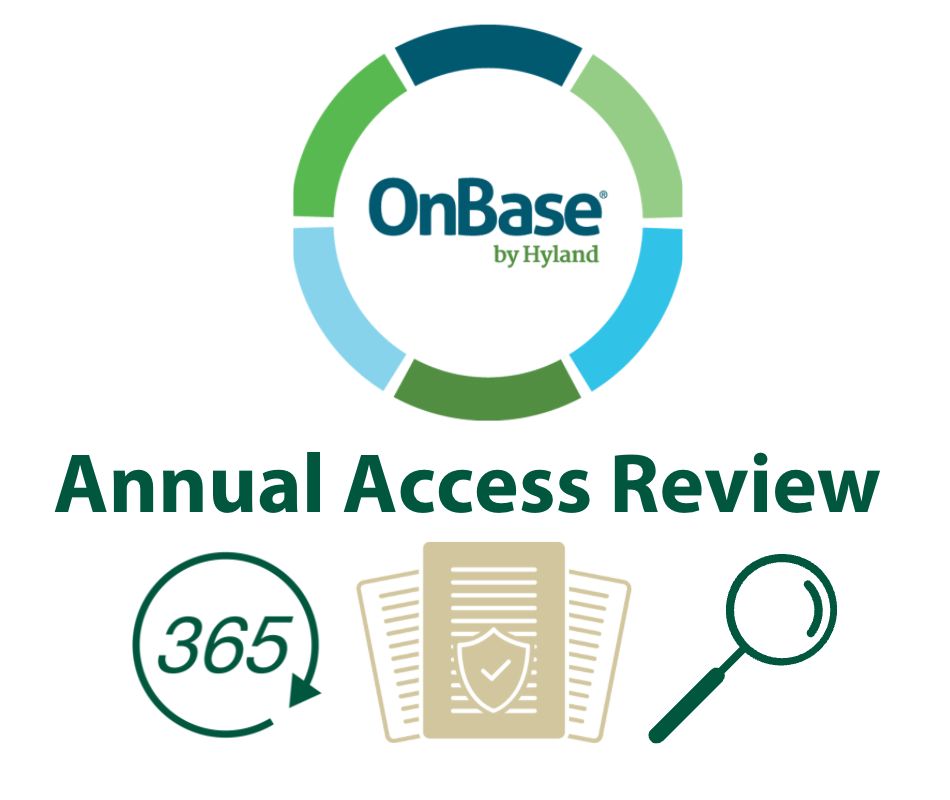
Completing the Spreadsheet(s)
To simplify this new process, we've created spreadsheets (button below) for each document type group. You can contribute individually, or as a team if others in your department are more knowledgeable.
- In the spreadsheet(s), you'll identify all document types that contain Level 1 data and fill out any information missing from the spreadsheet(s).
- Columns in the spreadsheet(s) that need your critical attention are highlighted in yellow.
- Please DO NOT add/move/delete any columns in the spreadsheets
Column C
- Please enter a short 1-2 sentence description for each document type.
- Avoid/minimize using three or four-letter acronyms (such as TLA, FLA, etc.) in the document description.
Columns F - P
- The data in these columns was automatically generated, but still need your review. They reference keywords that may contain Level 1 data (or combined with others, to form Level 1 data).
- If there are other keywords being used to hold Level 1 data that are not on the spreadsheet, please enter them in Column P.
Columns R - AJ
- Please enter an “X” if Level 1 data exists somewhere in the document.
Column AK
- Please enter a short description of the Level 1 data contained in the document (if not currently listed in the other columns).
Completed Your Review?
We are asking for reviews to be completed by February 25, 2022. As soon as you complete your review(s), please check your name off of the Completion Tracking document.