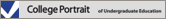TECH TIPS

Tech Tips - SafeConnect
Have you heard of SafeConnect? If not, this article is for you. SafeConnect impacts how users connect their personally owned laptops to the wireless networks on campus. However, don't be intimidated! The FOCUS is here to explain how this new program will affect staff on campus.
Launched this semester, SafeConnect requires users to install and run a SafeConnect client before connecting to Sac State networks with their own personal laptops. This will affect users of both Windows and Mac. Please note: University owned machines connected via an ethernet cable are already compliant and are not required to install SafeConnect.
Students are already required to run SafeConnect and, starting as early as this November, staff will be required to as well.
As stated on the SafeConnect website, "SafeConnect helps ensure that computers connected to the University's network meet minimum security standards. Using SafeConnect will help ensure that your personal machine and our network are protected from the effects of malicious software."
How does it do this? Users who log onto the wireless network without SafeConnect will be prompted to install the SafeConnect client. Once installed, SafeConnect runs discrectly in the background to verify that:
1) SafeConnect is installed.
2) An anti-virus program is installed, running, and up to date.
3) Your computer is configured to notify you of updates for your operating system.
Once your laptop complies with all three steps you will have full access to the Sac State wireless networks. Here is what SafeConnect does not do:
SafeConnect does not monitor your activity.
SafeConnect does not interfere with off campus wireless networks or connections
SafeConnect is only active when attempting to connect to Sac State networks.
Finally, it is important to determine whether your laptop will be affected. Staff currently connected to the network with a desktop computer in their office will not be affected. However, if you bring a personal laptop onto campus, you will be required to install SafeConnect. It is important to note that SafeConnect applies to both Windows and Mac laptops. Smart phones such as an iPhone or Andriod, and tablets such as an iPad are not required to install SafeConnect to use Sac State's wireless networks.
So hopefully we have been able to shed some light on this new program that, ultimately, seeks to keep both personally owned laptops and Sac State networks safe. For additional information, including frequently asked questions, visit the SafeConnect website, or view a helpful video on SafeConnect.