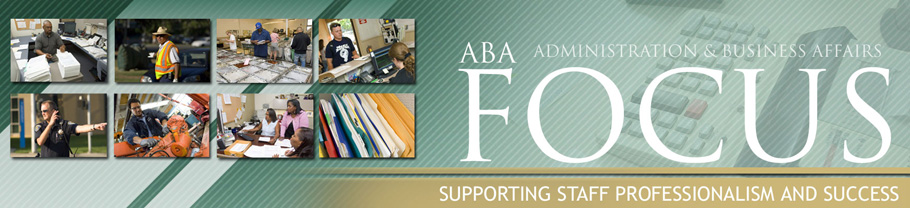TECH TIPS
ACCOUNT SECURITY
 All Sac State faculty, staff, and students should be aware of network account security. Many of us have received the suspicious email requesting personal and/or account information for dubious reasons. This is why having both a strong password and an understanding of account security is a top priority.
All Sac State faculty, staff, and students should be aware of network account security. Many of us have received the suspicious email requesting personal and/or account information for dubious reasons. This is why having both a strong password and an understanding of account security is a top priority.
One of Information Resources & Technology’s (IRT) recommendations is to create a passphrase as opposed to a password. As their website describes them - “Passphrases provide a good way to compose strong, lengthy passwords that are naturally complex, easier to remember, and provide better security for you and your data.”
What makes passphrases unique is that unlike passwords, which often contain a simple word with several numbers, passphrases are made up of several words that create a full phrase, but certain letters are replaced with numbers and/or special characters.
For example, a sample passphrase of “il!k3Dr.P3pp3r” is easily remembered as “I like Dr.Pepper.” The new passphrase contains multiple letters and special characters, as well as intermittent capitalization.
To encourage Sac State account holders to create passphrases, IRT requires that passwords be at least twelve characters long. For more information on how you can create a strong passphrase, visit IRT’s passphrase guidelines page.
However, a strong password or passphrase is only as strong as it is private. There are many tips to help protect your account information. Some general tips include:
- Avoid writing down your password and leaving next to your computer. It is common for laptop users to keep passwords on a sticky-note; this will compromise your account security.
- Do not open emails with suspicious attachments, or unbelievable claims or requests.
- Report suspicious emails to the Information Security Office at abuse@csus.edu.
For more general tips and best practices to keep your account secure, visit IRT's Quick Tips on Information Security.