Support Page Content
Course Preparation
Welcome! Please explore the tools and templates below to help get your course started this semester.
1. Know your mode of instruction
- Know how the Academic Year modes of instruction are defined for our campus. Fully In-person, Online Synchronous, Online Asynchronous, Hybrid, Blended, HyFlex, and HerkyFlex are among the possible options.
- A detailed description of each of these modes can be found on the Course Modality page.
2. Utilize Canvas
Use Canvas to provide course content, grade assignments, and communicate with students.
- Check out IRT's Canvas for Faculty support page.
- Install the Canvas Student app and ask your students to install the app on their phones and mobile devices.
- Anticipate students’ possible technology limitations and help students request equipment loans.
- Consider having students complete “Hornet 101.” The 2024-2025 Update is here! Use the new self-enroll url for your students to access.
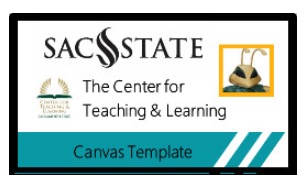 Import the "CTL Canvas Template Course" (Login required) to an existing empty Canvas development course to begin creating your canvas course from scratch.
Import the "CTL Canvas Template Course" (Login required) to an existing empty Canvas development course to begin creating your canvas course from scratch.
When you navigate to Canvas Commons, use the filter tool to choose "CSU Sacramento" and the template will be among the first few options to copy into one of your own Canvas courses (see also: need an empty development course? 👇🏽) or download.
Request an empty development course that contains no students to edit and build activities at your leisure.
- Access Canvas
- Add content to my Canvas course(s)
- Log-In Required - Combine multiple sections of a course, into one canvas course
- Customize a Home Page for my Course
- Using Student View in my Course
- Organize the Course Menu
- View my courses in Canvas
- Publish My Course
- Publish Course Materials
- Enroll a teaching assistant in my course
- When can students access my Canvas Course(s)?
- Canvas Mobile App
3. Update/Review your syllabus
Use the guide and template below to either update an existing syllabus or start fresh with an empty template.
The following syllabus template to:
- Comply with the CSUS Syllabus Policy
- Meet required accessibility standards and best practices
Need to download Microsoft Word? Visit the Software & Tools Catalog for your free copy!
Please provide us with your feedback regarding the syllabus template and guide by taking this short survey.
The Syllabus Template Guide provides:
- Detailed steps and instructions on how to update the syllabus template with your required course information
- A quick checklist that can be used against an existing syllabus to ensure you have all the required syllabus language in accordance with the CSUS Syllabus Policy
In addition to the required components, it is recommended that faculty include the following components within their course syllabi:
- Faculty expectations of students related to communication, feedback, emergency information.
- Faculty may wish to announce to students or include a statement such as the following: "If a faculty member is not available during the semester, students will be contacted and advised how the course will proceed. This may include a change in instructor or modality."
- The approved Title IX language.
"The University requires faculty and staff to report any personal disclosures of sexual misconduct including rape, dating/domestic violence and stalking to the Title IX Coordinator. Students who do not wish to report their experience to me or the Title IX Coordinator may speak to someone confidentially by contacting Student Health and Counseling Services." - Links to campus policies related to student academics such as:
- Links to campus resources, such as:
Please ensure you have all the required syllabus language in accordance with the CSUS Syllabus Policy
The Syllabus Template provides:
- Brief instructions on how to update the template
- Required sections and language according to the CSUS Syllabus Policy
4. Set your class up for success
Accessible Course Design Resources
- Make sure can accommodate your students with disabilities. Contact the Disability Access Center (formerly Students With Disabilities) for help.
- Check your instructional materials for accessibility including compatibility with mobile devices and video captioning. Visit the Universal Design for Learning page for “how to” instructions, and consultation.
Designing the Learning Experience
- Check the library to see if there is online access for your textbook, e-books, or Open Educational Resource (OER) versions of your curricular materials.
- If you are teaching online or using Canvas? Do you and your students have access to a computer and high-speed internet? If not contact IRT for a technology loan.
- If using Zoom, set Zoom default settings to maximize safety, enable the waiting room feature, disable “join before host,” and disable “participant recording” options.
- Plan to record synchronous sessions in Zoom and make recordings available in your Canvas course.
5. Communicate efficiently and often
- Let your students know your course communication plan.
- Will you use Canvas announcements, messaging, Q&A discussion Tools, or e-mail?
- Exploring these options will help you and your students establish a teaching and learning routine.
- As soon as possible, inform your students about any changes in instruction, what those changes may be, and how you plan to manage those changes to optimize their learning path.
- Be efficient and concise and avoid information overload.
6. Engage with your students
- Consider using the Zoom “polling” and “chat” features to engage students during synchronous sessions.
- Consider using Zoom “break out rooms”, Canvas “Collaborations” documents, and Canvas “Discussion Tools” to support small group discussions and project work.
- Prepare Canvas pages and lectures that “chunk” content into 3-7 minute teaching segments and contain “pause and think” or “check for understanding” moments for student reflection.
7. Assess learning and the learning process
- Provide multiple opportunities and formats for students to demonstrate what they have learned and what they might need more help with.
- Use Canvas “assignment” and “quiz” features to deliver both formative and summative assessments. Formative assessments are quick checks for understanding that may not be graded (ex.“muddiest point,” “the one minute paper,” “ticket out the door”, writing drafts) Summative assessments are comprehensive exams or projects that evaluate learning and contribute to the course grade (ex. midterms, finals, term papers, capstone projects.)
- Use “rubrics”, “speed grader”, and “grade book” features in Canvas to communicate clear grading criteria, provide feedback, and grade assessments.
8. Promote Academic Honesty
- Review the Academic Misconduct Response Policy
- Ensure you have included language regarding the policy in your Syllabus
- Address how you will, or will not allow, the use of Artificial Intelligence (AI) in your course, and be sure to outline it explicitly in your Syllabus. Determine the best policy for your course. Be sure to consult your department/program for further consideration.
- It is highly encouraged, and in some cases required, for you to meet with students 1:1 to address suspected academic misconduct before reporting.
- Provide frequent opportunities for students to demonstrate what they have learned, ex. weekly quizzes instead of one midterm and final exam or a series of writing drafts, graphic organizers, and annotated bibliographies, instead of only a thesis statement and final essay. Eliminating infrequent “high-stakes” assessments reduces the motivation to cheat.
- Consider the use of alternative assessments such as oral exams, recorded presentations, group projects, artistic interpretations, etc.
- Use “TurnitIn” similarity software available in Canvas to allow students to evaluate their writing before it comes to you for grading.
- Visit “Chegg” to understand how easy it is for someone to post your exam problems and receive a solution from a tutor.
- Use Respondus Lockdown browser to discourage students from using a computer to search the internet with the same device they are using to complete an assessment.
- AI/ChatGPT resource and information compilation can be explored in the CTL's Padlet.
9. Ask for help and be flexible
- Keep your Zoom session and Canvas module agendas simple and have a no-tech backup plan in case your Zoom or Canvas technology stops working. Contact an Instructional Technologist through IRT to help you with the nuts and bolts (settings, function, navigation, etc.) of your technology (Canvas, Zoom, Media site, etc.)
- Consult with a CTL Teaching and Learning Mentor to discuss your instructional strategies, and assessment plans, or to troubleshoot teaching and learning challenges. Request a consultation here.
- Consult with an Instructional Designer to troubleshoot or brainstorm solutions to unexpected challenges in your online course.
- During synchronous Zoom sessions consider asking students to take turns facilitating or taking notes in breakout sessions, monitoring the chat, discussion, or other collaborative documents.
Who can help?
Keep checking back often for additional links to more help; and remember you can always just call 916.278.5945 or email ctl@csus.edu if you need someone to talk to about our efforts to provide you with continuity in Teaching and Learning.
More Strategies, Tools, and Help:
Resource Links and Handouts
The following is a list of resources to help you teach online. Use what you need (don't try to read everything!) and seek help whenever possible.
Building Cohesion and Communication:
- Five tips for leading a virtual team
- Ten principles for making virtual teams work
- Quick Cheat Sheet for Zoom
- How to record a video using Zoom
- Securing Zoom Meetings
- In-Meeting Zoom Security
Online Teaching Methods:
Remote Labs:
- Merlot Virtual Labs
- American Society of Microbiology
- Carolina Digital Innovation
- PhET: Interactive Simulations for Science and Math is a rich resource with free simulations.
- Teaching Music Remote by Christopher Bill and colleagues
- Teaching Theatre Remotely by Daphnie Sicre (Loyola Marymount University and colleagues
Comprehensive Resources and Toolkits:
- CSU Teaching Remotely – Quick Reference List
- ACUE Online Teaching Toolkit
Webinars
- Preparing and Mapping Your Online Course - Analysis, Planning and Building Your Online Course (CTL Webinar, Part 1 of 3)
- Delivering Your Online Course – Creating Presence and Communication (CTL Webinar, Part 2 of 3)
- Sac State Technology for Mitigating Cheating - Tools and Options (CTL Webinar, Part 3 of 3)