Film/Coms 27a & 27b
Beginning Digital Film/Video Production
Office Hours: W 3:30-4:30 & 5:30-6:30
Thurs
4:30-5:30 Thursday May 18 (If you have a scheduling conflict, you can either take the test on Tuesday or Thursday)
FINAL EXAM TIMES: Tuesday Class 12:45-2:45 Tue May 16
Thursday Class 12:45-2:45 May 18
(If you have a scheduling conflict, you can either take the test on Tuesday or Thursday)
Final Project: turned in to the dropbox by
6pm Thursday May 18
Office Hours Final Exam Week: Thursday May 18 3-6
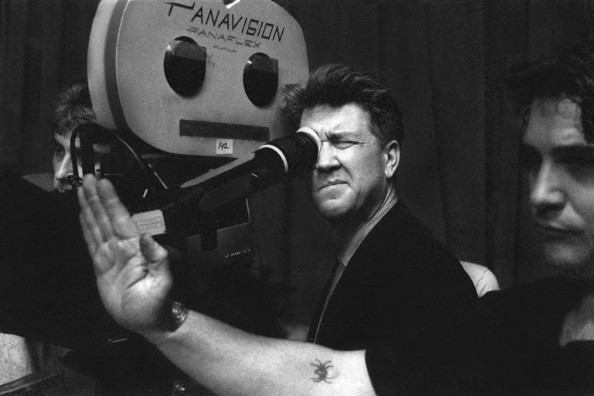
Skip to Class Schedule:
Grades, Tests and Assignments:
Course Description
Addresses the theory and practice of film/video
production. Students will be expected to understand: camera operation, audio
control, basic directing, lighting, and editing.
Students will also be expected to learn the terminology of video production/post-production and use this terminology competently.
Students enrolled in COMS 27A must be concurrently enrolled in COMS 27B. There are no exceptions to this requirement. Corequisite: COMS 27B: Provides practical, hands-on experience in video production. Students will be expected to become proficient in all production roles: camera operation, audio control, basic directing, lighting, and editing.
Lectures Links can be found below along with powerpoint presentations (which also serve as study guides.) There will be no lectures in class. Midterm and Final Exams will be given during lab time and will be primarily based on the online lectures and powerpoints.
Homework assignments can be found on Sac Ct. These also will be based primarily on the readings, powerpoints and online lectures.
Lab time will be spent on disucssions, demos, project completions, and film screenings.
Textbook & Course Materials
Required Text:
Professor
Know-It-All’s Illustrated Guide to Film and Video Making (BROWN)
Course Requirements
Internet connection (DSL, LAN, or cable connection desirable)
Access to SacCT
Supplies
SD CARD
Jump Drive
Optional: External Hard Drive for Editing (Should run at 7200 RPM)
This one is my favorite for students
This course will be delivered partially online through a course management system named SacCT.
To access this course on SacCT you will need access to the Internet and a supported Web browser (Internet Explorer, Firefox, Safari). To ensure that you are using a supported browser and have required plug-ins please run the Check Browser from your SacCT course. Refer to the SacCT Browser Tune-up page for instructions.
Technical Assistance
If you need technical assistance at any time during the course or to report a problem with SacCT you can:
· Visit the SacCT Student Resources Page
· Review SacCT Student Tutorials
· Visit the SacCT Student FAQ’s Web Page
· Submit a SacCT Problem Form
1/24-1/26
Introduction to Course (Explanation of Labs and lectures)
Article: The Most Important Question of Your Life
Week 2 9/5-9/6
Link to Lecture
PPT
Lab: Login to computers
File management
Go over camera and first assignment
1/31-2/2
Link to Lecture
PPT
Lab Handout 1
Lab Handout 2
Brown: 76-102
Barebones: 1-3
Online Reading:
Online Reading 1
Online Reading 2
Online Reading 3
Basic Editing: File Management
The last hour of lab we will look at the cameras and tripods from the equipment checkout.
Homework 1 Due 2/2 Midnight
2/7-2/9
Proper Shooting Technique, Composition and Lens
Link to Lecture
Pres 2 Powerpoint
Lab Pres 1
Lab Pres 2
lab handout
Go over Camera
Angles Assignment and answer questions
Brown: 37-74
Barebones: 13-20
Rule of Thirds Film
Continued online reading from last week
Online Reading 1
Online Reading 2
Online Reading 3
Online Reading 4
Online Reading 5
Online Reading 6
Online Reading 7
Online Reading 8
Online Reading 9
Lab: Intro to Camera Angles Assignment Work on
Homework Due 2 Due: 2/9 Midnight
2/14-2/16
Continue with:
Lecture Link
Pres 2 Powerpoint
lab handout
Proper Shooting Technique, Composition and Lens
Brown: 37-74
Barebones: 13-20
Online Reading 1
Online Reading 2
Online Reading 3
Online Reading 4
Online Reading 5
Online Reading 6
Online Reading 7
Online Reading 8
Online Reading 9
Lab: Work on Camera Angles Assignment
2/21-2/23
Lecture Link
Pres 2 Powerpoint
Lecture Link
Pres 3 ppt
Brown 1-35 Brown: 37-74 104-116
Barebones
6-11
Online Reading 1
Review and Homework Questions
Lab: Editing Lab Interface: Color Correction
Homework 3 Due 2/23 Midnight
2/28-3/2
High Key vs Low Key Lighting
3 Point Lighting Tutorial
Cinematography 1
Emmanuel Lubezki
Lighting Presentation
Soundcoud Link
Brown:
118-128
Barebones 72-79
Online Reading
1
Online Reading 2
Online Reading 3
Lab: 3 point lighting
Lab: Project turn-in
Homework 4 Due 3/2 Midnight
3/7-3/9
Project Critique
Camera
Angles Assignment Assignment Due: Turn In Instructions
3/14-3/16
Midterm Exam. Please bring 882E Scantron and pencil.
You will have 1:15 minutes to complete 50 questions
Class will reconvene at 2:30 Storyboard to Screen Assignment Given
Homework 5 Due: 3/26 before Midnight
Spring Break 3/21-3/23
3/28-3/30
Pres 7
Soundcloud Lecture
Breaking down a script (watch until 5:50)
Online Reading 1
Online Reading 2
Shooting to Edit
The Basic Sequence
Barebones 45-48
Breaking Down a Script
Work on Storyboard to Screen Assignment
Homework 6 Due 4/6 Midnight
4/4-4/6
Pres8
Lecture Presentation 8
Online Reading 3
Online Reading 4
Online Reading 5
Online Reading 6
Online Reading 7
Obtaining Smooth Transitions
Barebones 49-55
Lab: Editing, using shortcuts
Editing Interview and B-Roll (Bring headphones or earbuds trust me!)
Storyboard to Screen Due: Critique
Final Project
Assignment Given
Homework 7 Due 4/13 Midnight
4/11-4/13
Continued Editing Laboratory
4/18-4/20
Open Lab: I'm here if you need me
Homework 8 due 4/20 Midnight
4/25-4/27
Pres 9
Lecture Presentation 9
Shortcuts
Shooting to Edit Continued
Online Reading 1
Online Reading 2
Online Reading 3
Online Reading 4
Online Reading 5
Online Reading 6
Online Reading 7
Barebones 49-55
Homework 9 due 4/27 Midnight
5/2-5/4
Everything You Hear on Film is a Lie
Editing and Sound
Working with sound in Premiere
129-142 Brown Audio Production
Pres 10
Lecture Presentation
Sound Basics (Production and Post)
Microphones
Sound Basics
Audio Terms and Techniques (Basic)
Slating
Basic Color Grading
Open Lab for Project
Homework 10 5/4 Midnight
5/9-5/11
Open lab to work on projects
FINAL EXAM TIMES: Tuesday Class 12:45-2:45 Tue May 16
Thursday Class 12:45-2:45 May 18
(If you have a scheduling conflict, you can either take the test on Tuesday or Thursday)
Final Project: turned in to the dropbox by
6pm Thursday May 18
Office Hours Final Exam Week: Thursday May 18 3-6
Important Note: This syllabus, along with course assignments and due dates, are subject to change. It is the student’s responsibility to check SacCT for corrections or updates to the syllabus. Any changes will be clearly noted in course announcement or through SacCT email.
Upon completion of this course students will be able toUnderstand the basics of camera operation, direction, lighting and non-linear editing
Demonstrate competency in non-linear editing software
Use the terminology of video production/post-production competently.
Demonstrate proficiency in camera operations including framing, exposure, focus and movement
Understand the relationship between photo-chemical processes and digital forms
Recognize the significance of film history, theory and criticism in her/his own digital film practice
You will meet the objectives listed above through a combination of the
following activities in this course:
Complete two Video Projects to the proper specification
Complete a Midterm and
a non-cumulative Final based on the lectures and the readings
Note about calendar/schedule. While it is important to clearly indicate the schedule for your course, there are many places where you may do this. You may include a topic outline/schedule (like the examples shown above) in your syllabus, make a separate link to a schedule document in your SacCT course, or use the SacCT calendar tool. Regardless of which you choose, be consistent, and keep your calendar up-to-date to help students follow along, reduce confusion, and emphasize time on task.
Graded Course Activities
Points |
Description |
50 |
Midterm |
50 |
Camera Angles Assignment |
| 100 | Homework on Readings |
| 25 | Storyboard to Screen |
| 50 | Final
Exam |
| 25 | Final Assignment |
| 300 | Total Points Possible |
Late Work Policy
Example: Be sure to pay close attention to deadlines—there will be no make up assignments or quizzes or late work accepted without a serious and compelling reason and instructor approval.
Viewing Grades in SacCT
Points you receive for graded
activities will be posted to the SacCT Grade Book. Click on the
My Grades link
on the left navigation to view your points.
Letter Grade Assignment: Grade Breakdown: This grade breakdown refers to total points i.e.
if your total points are 240, then you will receive a B-
Letter Grade |
Percentage |
Performance |
A |
279- 300 |
Excellent Work |
A- |
270-278 |
Nearly Excellent Work |
B+ |
261-269 |
Very Good Work |
B |
249-260 |
Good Work |
B- |
240-248 |
Mostly Good Work |
C+ |
231-239 |
Above Average Work |
C |
219-230 |
Average Work |
C- |
210-218 |
Mostly Average Work |
D+ |
201-209 |
Below Average Work |
D |
180-200 |
Poor Work |
F |
-180 |
Failing Work |
Important note: For more information
about grading at Sac State, visit the academic
policies and grading section of the university catalog